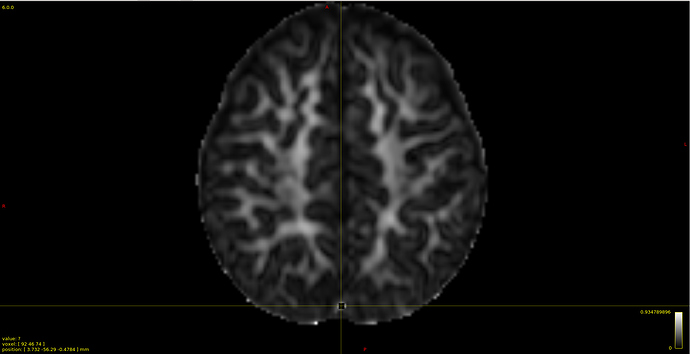Hello all,
Is there any way to isolate/visualize problematic pixels (-nan) in mrview?
For example, I have some FA maps created by these commands:
dwi2tensor -mask mask.mif -predicted_signal predict.mif dwi_denoised_unringed_preproc_upsampled.mif tensor.mif
tensor2metric -fa FA.mif -mask mask.mif tensor.mif
Later I realized that there are some -nan values in FA.mif but finding their spot by visual inspection was not easy. I was wondering if someone knows a way to isolate those -nan values for faster visual detection?
Following screenshot shows the spot of -nan values in an FA map: