Dear Experts,
I’m new to MRtrix3 community,I’m shy to ask a simple question.Recently,I’ve got a population template of 20 patients.
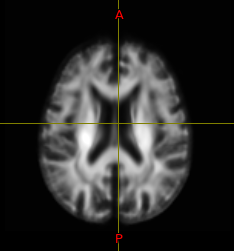
When I checked it in mrview,I found that axis X is not in the middle of the image.I need to flip the image with axis X in order to make a contrast of the ROI and the opposite lesion.I’ve tried “mrtransform -axis 0” but the output image didn’t match my original image perfectly.
So I’m puzzled that how to move the population template to the middle of the space?
Thanks!
Welcome @Angra!
There’s a few confounds here. Both the voxel grid and the information content of the template are just the “average” of all of the input images, so any offset relative to the origin (whether (0, 0, 0) in scanner space, or the central voxel(s)) is reflective of the cohort input to population_template. But this could additionally be not only translations, but rotations, which might be problematic if trying to infer from a location in one hemisphere the corresponding location in the other hemisphere.
While you can directly modify the image header transformation (e.g. convert to .mih then just use a text editor) to shift the image content to centre it in the x-axis in scanner space, whether or not that will actually help you will depend on the exact mechanism by which you are trying to “reflect” any specified location through the mid-sagittal plane.
Rather than getting right into the weeds, one thing to consider in this sort of experiment is to generate for each participant a L-R flipped image (flip DWIs then re-compute FODs), and then provide both unflipped and flipped images to population_template. This will produce a symmetric template that should not possess any residual rotation of the template image relative to the L-R axis, and for which the brain should be centred relative to the template image FoV. If that is achieved, then from that point you should be able to perform reflection in the L-R axis in image space very easily, and doing so in scanner space would only require determining a spatial offset in one axis to centre things in scanner space.
Cheers
Rob
Thanks a lot!Sorry for my late reply.