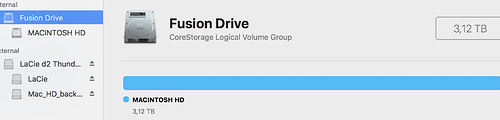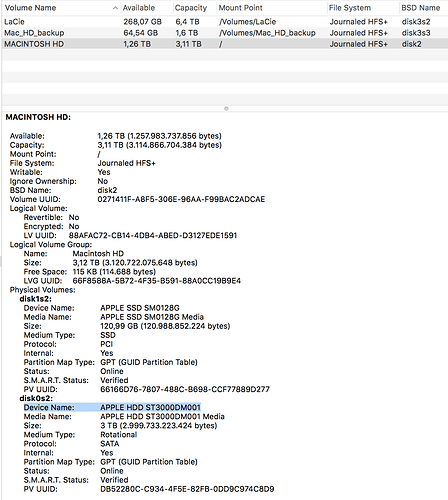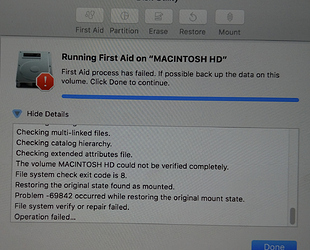Dear Mrtrix experts,
I am trying to run a population template and I get the following error.
population_template: [ 0%] Performing initial rigid registration to template... population_template: [ERROR] Command failed: mrregister /Users/adminuser/ANE/Investigations/ROI_Analyses/template_SC/fod_input/sub01.mif average_header.mif -mask1 /Users/adminuser/ANE/Investigations/ROI_Analyses/template_SC/mask_input/sub01.mif -rigid_scale 1 -rigid_niter 0 -type rigid -noreorientation -rigid_init_translation mass -datatype float32 -rigid linear_transforms_initial/sub01.txt (population_template:492)
population_template: Output of failed command:
mrregister: [ERROR] centre of mass initialisation not possible for empty image
population_template: Script failed while executing the command: mrregister /Users/adminuser/ANE/Investigations/ROI_Analyses/template_SC/fod_input/sub01.mif average_header.mif -mask1 /Users/adminuser/ANE/Investigations/ROI_Analyses/template_SC/mask_input/sub01.mif -rigid_scale 1 -rigid_niter 0 -type rigid -noreorientation -rigid_init_translation mass -datatype float32 -rigid linear_transforms_initial/sub01.txt
population_template: For debugging, inspect contents of temporary directory: /Users/adminuser/population_template-tmp-P0ZPV4/
I run other population templates in the past and never had any problem…I also checked that by mrtrix version is updated.
Any ideas on what might be going on? In the temporary folder I checked and the linear_transforms_initial folder is empty. Could this be the reason?
Thank you for your help,

 Fortunately, I have a non-corrupted backup of the same file.
Fortunately, I have a non-corrupted backup of the same file.