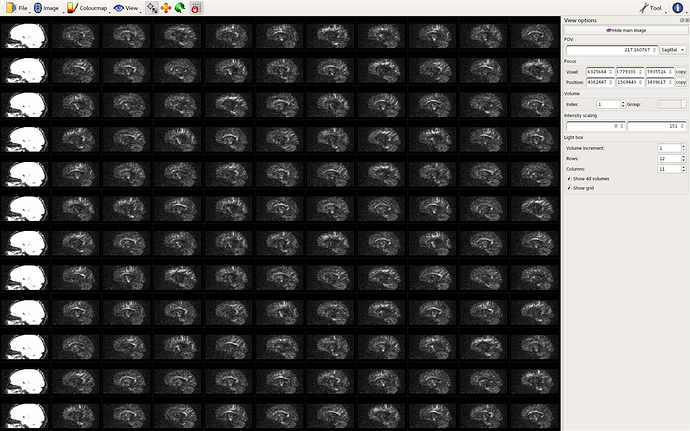Multi-volume lightbox mode for mrview
mrview's lightbox view mode now supports concurrently visualising multiple volumes for a single image across a grid. To enable this feature, switch to lightbox mode (View → Lightbox), then open the View tool (Tool → View) and select the Cycle through volumes tick-box. A user can additionally modify the Volume increment size to control the range of visible volumes.
This should prove useful for quick visual inspections of multi-volume data: