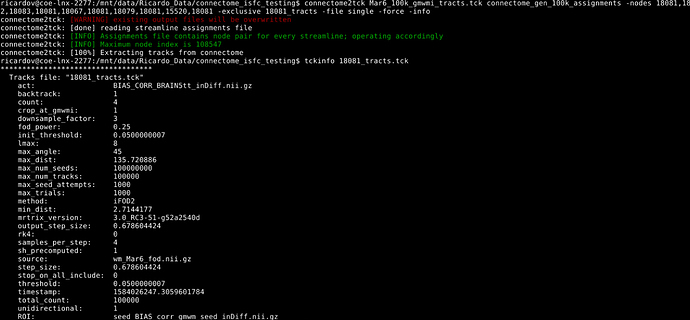So would it be fair to assume that the subset of tracts produced by this function, connectome2tck, that is generated by utilizing the -node option will produce tracts that are in essence all connected to the initial value of the edges provided (i.e. in the case above 1)
If I understand the phrasing here, then no, that’s not the case. The first entry in the list provided to the -nodes is not treated any differently to any other entry in the list.
or does a produce a subset of tracts that all share connections amongst all the edges provided – i.e. all of the tracts produced have the possibility of either starting or terminating (keeping in mind this is all direction-agnostic) at the edge labeled 1.
Firstly I presume you mean the node labelled 1, not the edge?
Secondly, this depends on the presence or absence of the -exclusive option.
Maybe a worked example might work here. Let’s ignore the operation of the -files option here - so the default behaviour of one file per edge will be used - and focus purely on -nodes and -exclusive. Let’s say the parcellation image has 4 nodes. Under default operation, the command will produce the following files:
tracks1-2.tck
tracks1-3.tck
tracks1-4.tck
tracks2-3.tck
tracks2-4.tck
tracks3-4.tck
The direction-agnostic nature of the process means that streamlines in file tracks1-2.tck may start at node 1 and end at node 2, or start at node 2 and end at node 1; furthermore, there is no file tracks2-1.tck.
This is what we get if we run the command with the option -nodes 1,2:
tracks1-2.tck
tracks1-3.tck
tracks1-4.tck
tracks2-3.tck
tracks2-4.tck
All edges involving node 1 are saved, and all edges involving node 2 are saved. The only edge excluded from the output is that between nodes 3 and 4: neither node appears in the list of nodes of interest.
This is what we get if we run the command with the option -nodes 1,2,3 -exclusive:
tracks1-2.tck
tracks1-3.tck
tracks2-3.tck
Only those edges for which both nodes appear in the list of nodes of interest are included.
Hope that makes sense? This is the interface that I determined at the time would provide sufficient power to handle the majority of use cases without being overly complex; it can just take a moment to wrap your head around.
Plus, you can always just generate all such files and then delete all the ones you don’t want 
Rob