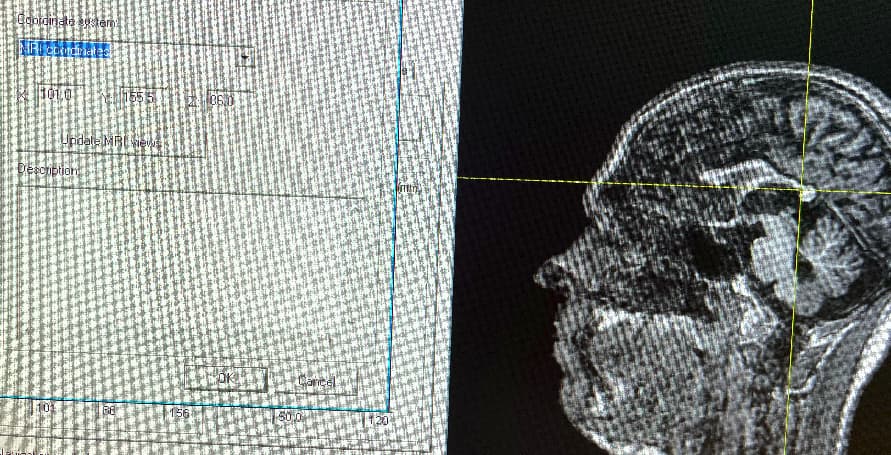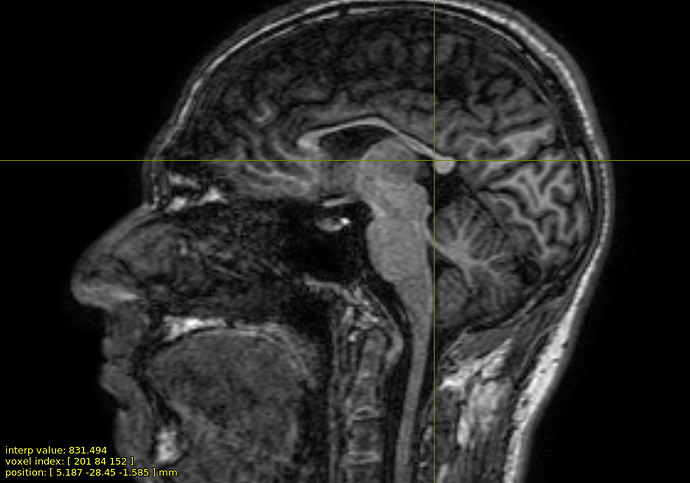Hello!
Someone else will be able to give you a more concrete answer to your questions, but in the meantime maybe I can share some pointers that might help…
Regarding coordinate transformation, it should be straightforward to get your cortical points in the right format, but I’m not sure what you mean by “anatomical 3D T1” so I can’t give you a specific answer for your situation. If your coordinates are in voxel space (i.e. your points are given as image voxel indices), then you should be able to transform them to “scanner space” (in units of mm) using the image transform and voxel sizes. Some information here and, if you want to get really stuck in (and confused!), here.
Regarding creating you seed mask, this should be doable using the mredit command. In fact, mredit allows you to provide your coordinates in either voxel or scanner space. So you could create your mask from some voxel coordinates e.g. p_1 = (10, 20, 35)^T, p_2 = (10, 20, 36)^T using something like
mredit mask.mif -voxel 10,20,35 1 -voxel 10,20,36 1 # Beware, edits image in place!
(where mask.mif is intially all zeros) although this could get tedious if you have many points! If using linux, I like to use printf when I need to use the same argument flag over and over. So for example if you put all your coordinates in a text file “coords.txt” like this
39,63,36
37,63,38
41,63,38
then you can do mredit mask.mif $(printf "-voxel %s 1 " $(cat coords.txt)). I’m sure there are similar options for Windows.
Hope that helps!
Fiona