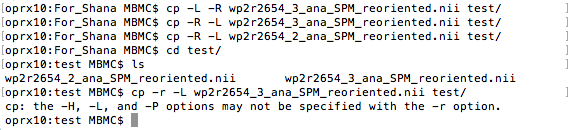Dear Experts,
Since pulling the new scripts from mrtrix last week, I not cannot run dwiintensitynorm. I have double checked and I have all of the files in the correct folders. I receive the below error after running the following command:
dwiintensitynorm DWI_mifs_n105/ DWI_masks_n105/ DWI_intensity_nomrmalised_output_n105/ Output_FA_Template_n105.nii.gz Output_FA_Template_Mask_n105.nii.gz -force
Error:
Your version of cp seems to not support recursive copy with symbolic link dereferencing. Is this OSX?
For now, it should work when you remove the -L option in the line that starts with runCommand('cp ...' in the script (mrtrix3/scripts/dwiintensitynorm).
It would be great if you could test if cp -L -R works for you.
Hello Max,
Thank you once again for the speedy reply. Yes, I am running OSX. I tested cp -L -R in the terminal and it actually works fine. What is strange, however, is that if you use a lower case r it errors out. As far as I know both upper and lower case r’s both stand for recursive. It’s possible that I will only need to change the lower case r to a capital R in the script and it will work.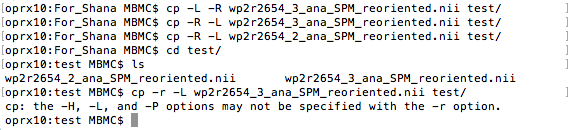
To follow this up, I changed the lower case -r to an upper case -R and left the -L in the script and it appears to be running correctly now.
Thanks,
James
Thanks for getting back about this! I’ll change the code accordingly.
Hello James,
Changes are merged. To get your mrtix3 back into a clean state, execute in the main mrtrix3 folder:
git checkout scripts/dwiintensitynorm
git pull
./build