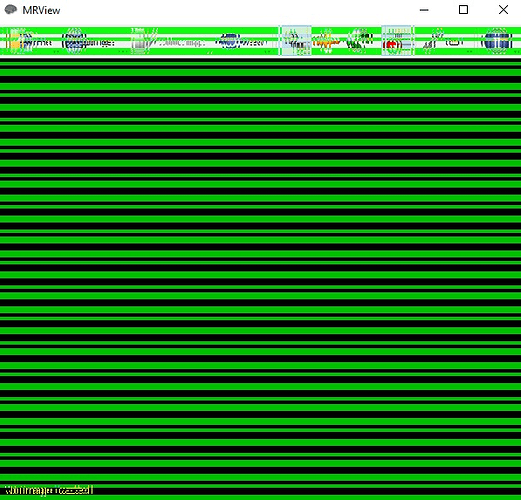Dear MRtrix team,
A student of mine has installed MRtrix on his Windows laptop, but is having a strange issue with rendering mrview. Mrview renders and can be interacted with, but it has green bars across distorting it (see attached screenshot). Have you ever seen this before/do you know what we can do to fix it?
We have also run the mrview “-debug” command, which outputs the following:
$ mrview -debug
mrview: [DEBUG] No config file found at "/etc/mrtrix.conf"
mrview: [DEBUG] No config file found at "C:\msys64\home\Gebruiker/.mrtrix.conf"
mrview: [INFO] GL renderer: Intel(R) UHD Graphics 620
mrview: [INFO] GL version: 3.3.0 - Build 27.20.100.8280
mrview: [INFO] GL vendor: Intel
mrview: [DEBUG] loading font into OpenGL texture…
mrview: [DEBUG] compiling OpenGL vertex shader:
#version 330 core
layout(location = 0) in vec2 pos;
layout(location = 1) in vec2 font_pos;
uniform float scale_x;
uniform float scale_y;
out vec2 tex_coord;
void main () {
**gl_Position = vec4 (pos[0]scale_x-1.0, pos[1]scale_y-1.0, 0.0, 1.0);
tex_coord = font_pos;
}
mrview: [DEBUG] compiling OpenGL fragment shader:
#version 330 core
in vec2 tex_coord;
uniform sampler2D sampler;
uniform float red, green, blue;
out vec4 color;
void main () {
color.ra = texture (sampler, tex_coord).rg;
color.rgb = color.r * vec3 (red, green, blue);
}
mrview: [DEBUG] font loaded
Some additional information on the laptop he installed it on:
Asos Aspire A315-54
Processor Intel(R) Core™ i3-8145U CPU @ 2.10GHz 2.30 GHz
Installed RAM-memory 4,00 GB (3,85 GB available)
System type 64-bit operating system, x64-processor
He installed the MSYS2 MinGW x64 version.
Kind regards,
Vera