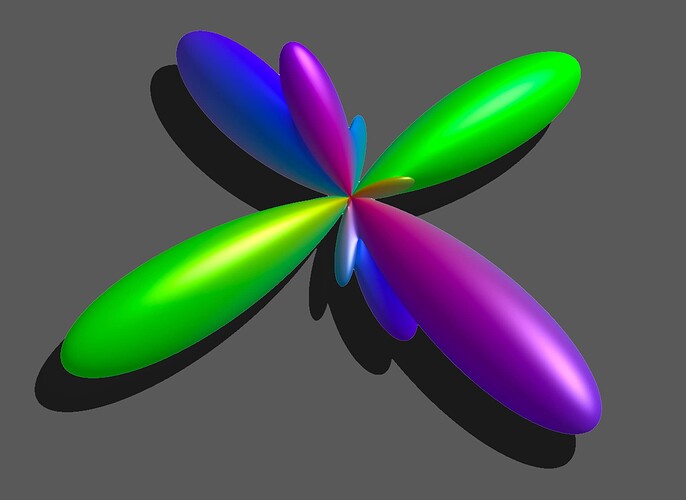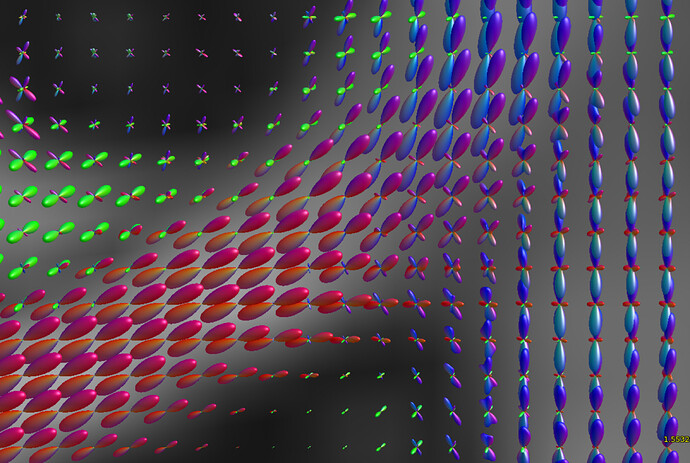Hello,
I’m trying really hard to understand what’s going on with fODFs in mrtrix, but I can’t seem to grasp it at all, so apologies if I ask something obvious!
After generating a .mif file using dwi2fod, which I understand is a 4D image with the fourth dimension being the SH coefficients at each voxel, how do I go about to getting just the glyphs of the fod? I understand you can use the -odf.load_sh command to view odfs after dwi2fod, and that sh2peaks can get the first peak (I think?), but then trying to just get the first peak gave me an error in which I couldn’t visualize it (so I’m not sure that’s correct), and I have no idea how to just get the glyphs of the odfs. I want to have a mif or nii file that I can view that has the glyphs, without having to -odf.load_sh it. Is this possible?
Thanks,
Hana
try using the gui in mrview. then also try adjusting the scaling factor on the bottom right of the interface (where it shows you which files are overlayed). I would visualize the fod output from the dwi2fod function first, specifically the wm fod.
Hey Ricardo,
Thanks for your response! I can see them in the gui, but I want to be able to save the glyphs themselves, rather than just viewing them 
Thanks,
Hana
if you are able to view them in the gui they are saved in the file that you are viewing.
What specifically are you trying to use the glyphs for?
i.e.
if you are trying to use the glyphs (FODs) for tractography I recommend viewing the usage for tckgen.
Hello,
Thank you for your response. I know that the file saves the coefficients over the 45 volumes in the 4th dimension, but essentially what I’m looking for is a way to take those 45 coefficients and recreate the glyphs outside mrview, so I can download them and use them in my dissertation to show what the glyphs look like. I want to be able to save them as a .ply file, or figure out how MRtrix actually takes these SH coefficients to generate the glyph, if that makes sense 
Thanks,
Hana
Hi Hana-Ali
Unfortunately, I can not help you with creating the glyphs outside mrview. However, if you only want to use them as figures in your dissertation, why not use a “poor man solution” … visualize them in the GUI on a large screen, open the “Inspect ODF at focus” window, point at a glyph of your liking, increase the scaling setting in the ODF Display menu to “blow” up the glyphs (i.e., increase resolution), enlarge the window and take a screenshot (it might well be that one can capture the window via mrview… have not investigated that).
Anyway, see below a low-resolution example with added shadow and background
Good luck
BW
William
Here a screenshot with multiple glyphs on top of a FA image
1 Like