Hi experts,
Zoomed positive FBA results in region of interest are often seen in published paper, which looks like ‘pixels’ with the background of grids rather than smooth template (See the figure below, C on the right). I used to open wmfod_template.mif as the background but it looks smooth even after being zoomed.
Can I present such zoomed grid-like results in MRView? How to get the grid-like rasterisation background? Or how can I obtain figures like this in other softwares?
I would appreciate it if you can help me to figure out this problem.
1 Like
Hi Jallyson,
It’s in fact easy, you can obtain the grid-like background by turning off the interpolation. Just press the ‘i’ key to toggle interpolation on and off.
Kind regards,
Thibo
Wow…So convenient!!!  Just press the key i, and I make it.
Just press the key i, and I make it.
I am worried that I may miss a lot of hidden functions of MRView like this, even though I have watched the videos on Youtube. Do you have a handbook summarizing the ‘hidden functions’ like this? Thank you so much!
I edited my post, it of course doesnt need to be a capital letter, just the i is enough, no idea why I wrote capital letter at first 
Haha, nevermind. I can get it! 
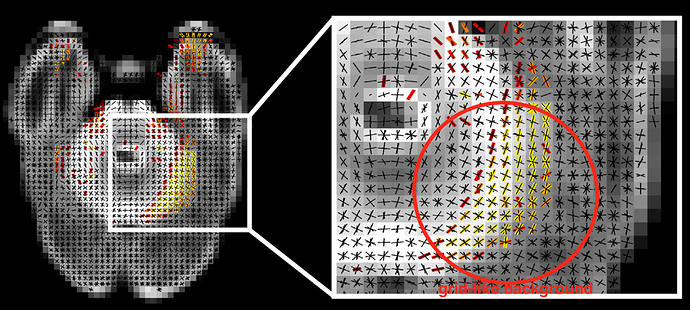
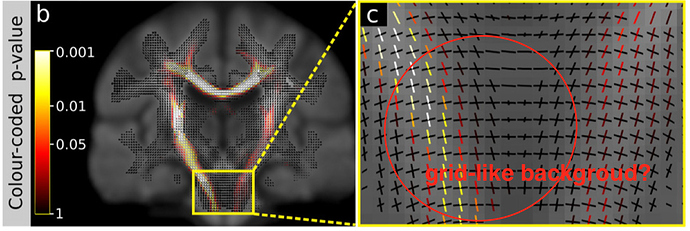
 Just press the key i, and I make it.
Just press the key i, and I make it.
