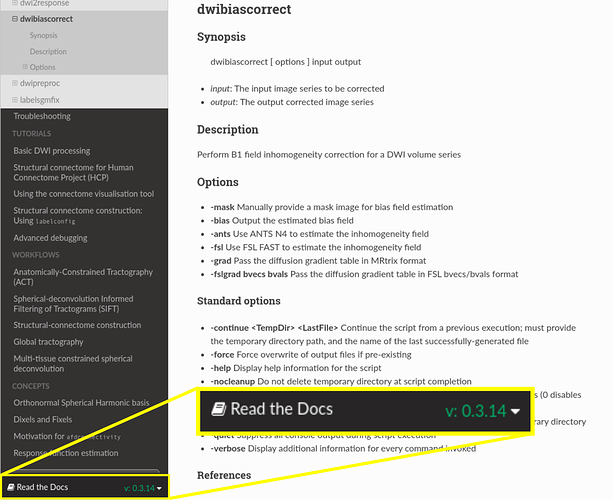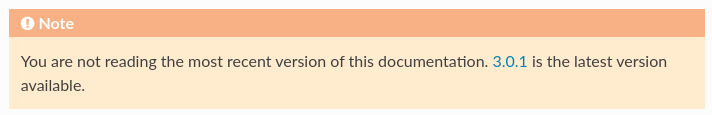The MRtrix3 online documentation is intrinsically tied to the particular version of the software. The documentation is actually stored alongside the code itself. Some changes to the code are automatically reflected in the documentation (e.g. list of commands and their help pages), while other times we manually make changes to the documentation to reflect updates to either the software or our recommendations.
Whenever viewing the documentation online, you can see the particular software version corresponding to the documentation at which you are looking:
This can be a problem if navigating to the MRtrix3 online documentation via external links, which sometimes explicitly reference a specific (outdated) version of the software.
The version of the software to which any particular hyperlink points can also been seen from the URL of the hyperlink itself; e.g. note how the hyperlink to the page shown above explicitly links to MRtrix3 version 0.3.14:
https://mrtrix.readthedocs.io/en/0.3.14/getting_started/scripts_list.html#dwibiascorrect
Thanks to @maxpietsch, this potential issue should also be flagged at the top of any page that does not correspond to the most up-to-date version of MRtrix3 :
In this particular case, simply clicking on the hyperlink highlighted unfortunately does not lead to the correct page, because that link is automatically generated only through changing the version string in the page URL, whereas in this case the structure of the documentation has also changed in between software versions. When this occurs it may be necessary, once viewing the appropriate version of the online documentation, to manually search for the page in which you are interested. In the case of the example shown above, the most up-to-date online documentation page for dwibiascorrect is at:
https://mrtrix.readthedocs.io/en/latest/reference/commands/dwibiascorrect.html