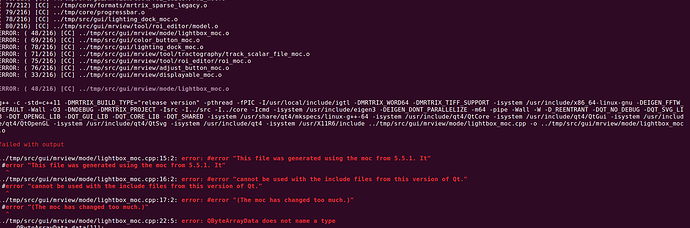The reason for the selection of QT4 is that when I don’t select a specific version the compiler just uses Qt5 and succeeds but upon trying to opening the binary I get the following error:
bin/mrview-igtlink: /usr/lib/x86_64-linux-gnu/libQt5Core.so.5: version `Qt_5_PRIVATE_API' not found (required by /usr/lib/x86_64-linux-gnu/libQt5Widgets.so.5)
bin/mrview-igtlink: /usr/lib/x86_64-linux-gnu/libQt5Core.so.5: version `Qt_5.9' not found (required by /usr/lib/x86_64-linux-gnu/libQt5Widgets.so.5)
bin/mrview-igtlink: /usr/lib/x86_64-linux-gnu/libQt5Core.so.5: version `Qt_5' not found (required by /usr/lib/x86_64-linux-gnu/libQt5Widgets.so.5)
bin/mrview-igtlink: /usr/lib/x86_64-linux-gnu/libQt5Gui.so.5: version `Qt_5_PRIVATE_API' not found (required by /usr/lib/x86_64-linux-gnu/libQt5Widgets.so.5)
bin/mrview-igtlink: /usr/lib/x86_64-linux-gnu/libQt5Gui.so.5: version `Qt_5' not found (required by /usr/lib/x86_64-linux-gnu/libQt5Widgets.so.5)
I checked QT5’s packages for Core, GUI, OpenGL, SVG (also the dev versions with header files). Everything seems to be installed.
This is the config file:
#!/usr/bin/python
#
# autogenerated by MRtrix configure script
#
# configure output:
#
# MRtrix build type requested: release version
#
# Detecting OS: linux
# Looking for compiler [clang++]: not found
# Looking for compiler [g++]: g++ (Ubuntu 5.4.0-6ubuntu1~16.04.10) 5.4.0 20160609
# Checking for C++11 compliance: ok
# Checking shared library generation: ok
# Detecting pointer size: 64 bit
# Detecting byte order: little-endian
# Checking for variable-length array support: ok
# Checking for non-POD variable-length array support: ok
# Checking for ::max_align_t: 16 bytes
# Checking for std::max_align_t: 16 bytes
# Checking for Eigen3 library: 3.2.92
# Checking for zlib compression library: 1.2.8
# Checking for "JSON for Modern C++" requirements: ok
# Checking for TIFF library: LIBTIFF, Version 4.0.6
# Checking for FFTW library: fftw-3.3.4-sse2-avx
# Checking for Qt moc: moc (version 5.5.1)
# Checking for Qt qmake: qmake (version 5.5.1)
# Checking for Qt rcc: rcc (version 5.5.1)
# Checking for Qt: 5.5.1
PATH = r'/usr/local/sbin:/usr/local/bin:/usr/sbin:/usr/bin:/sbin:/bin:/snap/bin'
obj_suffix = '.o'
exe_suffix = ''
lib_prefix = 'lib'
lib_suffix = '.so'
cpp = [ 'g++', '-c', 'CFLAGS', 'SRC', '-o', 'OBJECT' ]
cpp_flags = [ '-std=c++11', '-DMRTRIX_BUILD_TYPE="release version"', '-pthread', '-fPIC', '-I/usr/local/include/igtl', '-DMRTRIX_WORD64', '-DMRTRIX_TIFF_SUPPORT', '-isystem', '/usr/include/x86_64-linux-gnu', '-DEIGEN_FFTW_DEFAULT', '-Wall', '-O3', '-DNDEBUG' ]
ld = [ 'g++', 'OBJECTS', 'LDFLAGS', '-o', 'EXECUTABLE' ]
ld_flags = [ '-Wl,--sort-common,--as-needed', '-pthread', '-L/usr/local/lib/igtl', '-lOpenIGTLink', '-lz', '-ltiff', '-lfftw3' ]
runpath = '-Wl,-rpath,$ORIGIN/'
ld_enabled = True
ld_lib = [ 'g++', 'OBJECTS', 'LDLIB_FLAGS', '-o', 'LIB' ]
ld_lib_flags = [ '-shared', '-Wl,--sort-common,--as-needed', '-pthread', '-L/usr/local/lib/igtl', '-lOpenIGTLink', '-lz', '-ltiff', '-lfftw3' ]
eigen_cflags = [ '-isystem', '/usr/include/eigen3', '-DEIGEN_DONT_PARALLELIZE' ]
moc = 'moc'
rcc = 'rcc'
qt_cflags = [ '-m64', '-pipe', '-std=c++0x', '-Wall', '-W', '-D_REENTRANT', '-fPIC', '-DQT_NO_DEBUG', '-DQT_OPENGL_LIB', '-DQT_SVG_LIB', '-DQT_WIDGETS_LIB', '-DQT_GUI_LIB', '-DQT_CORE_LIB', '-isystem', '/usr/include/x86_64-linux-gnu/qt5', '-isystem', '/usr/include/x86_64-linux-gnu/qt5/QtOpenGL', '-isystem', '/usr/include/x86_64-linux-gnu/qt5/QtSvg', '-isystem', '/usr/include/x86_64-linux-gnu/qt5/QtWidgets', '-isystem', '/usr/include/x86_64-linux-gnu/qt5/QtGui', '-isystem', '/usr/include/x86_64-linux-gnu/qt5/QtCore', '-isystem', '/usr/lib/x86_64-linux-gnu/qt5/mkspecs/linux-g++-64' ]
qt_ldflags = [ '-m64', '-Wl,-O1', '-L/usr/X11R6/lib64', '-lQt5OpenGL', '-lQt5Svg', '-lQt5Widgets', '-lQt5Gui', '-lQt5Core', '-lGL', '-lpthread' ]
nogui = False
@Lucius