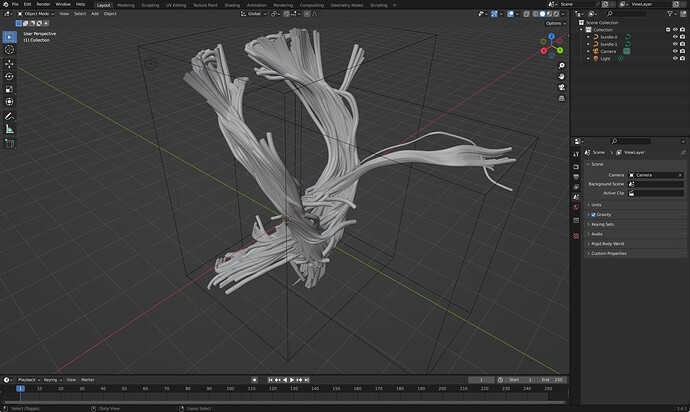Dear MRtrix users,
tckconvert can export streamlines in PLY, RIB files for RenderMan and VTK poly format, however, each of these exports involves a conversion to polygons. Blender is increasingly used for scientific visualization and is a great tool for creating renderings. Streamlines can now be imported into Blender using an open source plugin released on GitHub.
Installation
- Download the plugin as a zip file
- Open Blender, open settings and use the “Add-ons” tab to install
- Navigate to the downloaded zip file
Import options
-
Max points: MRtrix streamlines generated bytckgenoften have sub-voxel spaced points resulting in huge numbers of points per streamline. This setting limits each streamline to a maximum number of points by skipping points. Usually curve interpolation is sufficient to accurately represent the streamlines. -
Radius: sets the curve’sBevel depthto construct a tubular structure. -
In mm: if set, the streamlines are imported in with physical scaling in millimeters, resulting in very small structures as Blender’s default unit is meters. If unchecked, streamlines are imported in meters, resulting in very large structures.
Example
Please post issues on GitHub or DM in the forum.