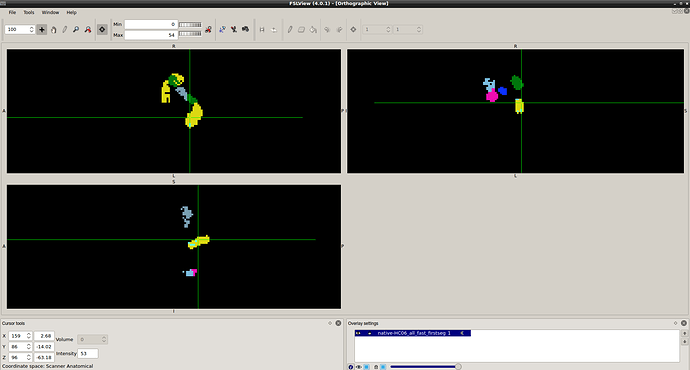Hi All,
I have a diffusion image with 126 directions and b-values as b=0,500,1500,2500,3500
Since I have more than one b-value, I decided to obtain multi-tissue response function using
dwi2response msmt_5tt subj.mif 5tt.mif wm.txt gm.txt csf.txt
But in order to use this, I am required to generate 5tt.mif file for my T1 image, which I do so using the this
5ttgen fsl T1.mif 5tt.mif
But for some reason, this is taking extremely long to run (more than 1.5 days)…it does not complete.
All I get is this on my cmd prmpt
5ttgen fsl T1image.mif T1_5tt.mif -nocrop -mask bet_preproc_subj_mask.nii.gz
5ttgen:
5ttgen: Note that this script makes use of commands / algorithms that have relevant articles for citation; INCLUDING
FROM EXTERNAL SOFTWARE PACKAGES. Please consult the help page (-help option) for more information.
5ttgen:
5ttgen: Generated temporary directory: /data/home/5ttgen-tmp-NGXSSH/
Command: mrconvert /data/home/T1image.mif /data/home/5ttgen-tmp-NGXSSH/input.mif
Command: mrconvert /data/home/bet_preproc_subj_mask.nii.gz /data/home/5ttgen-tmp-NGXSSH/mask.mif
-datatype bit -stride -1,+2,+3
5ttgen: Changing to temporary directory (/data/home/5ttgen-tmp-NGXSSH/)
Command: mrconvert input.mif T1.nii -stride -1,+2,+3
Command: mrcalc T1.nii mask.mif -mult T1_masked.nii.gz
Command: fast T1_masked.nii.gz
Command: run_first_all -s L_Accu,R_Accu,L_Caud,R_Caud,L_Pall,R_Pall,L_Puta,R_Puta,L_Thal,R_Thal -i T1.nii -o
first
5ttgen: Waiting for creation of new file "first-L_Accu_first.vtk"
This seems to be running but doesnt complete. I am not sure if it runs into error or not ?
Am I missing something here ?
Kind regards